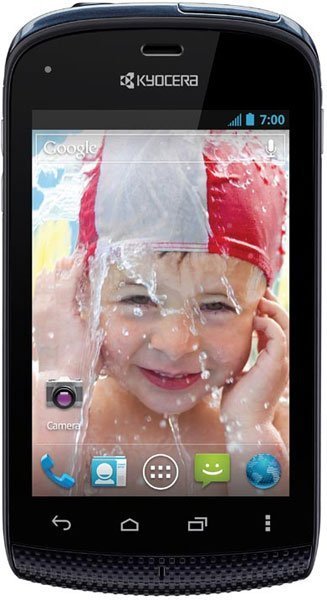Note: We may earn commissions (at no cost to you) if you buy through links on our site.
Learn more.
How do I put the SD card in Kyocera Hydro?
I don't know how to put it in it still says that I didn't put one in there but I did
- 2 answers
- Answer this question

Hi karlea. To install the SD card, follow these simple steps:
1. Remove the battery cover and battery.
2. Slide the card holder in the direction of arrow to unlock it.
3. Raise the card holder with your finger.
4. Insert a microSD card into the holder. Make sure to check the position of the gold terminals.
5. Replace the card and card holder and gently press them, and then slide the holder in the direction of arrow to lock it.
6. Place the battery back into its compartment and replace the battery cover.
Please refer to page 155 of the manual for an illustration on how to put the SD card.
Good luck! :)