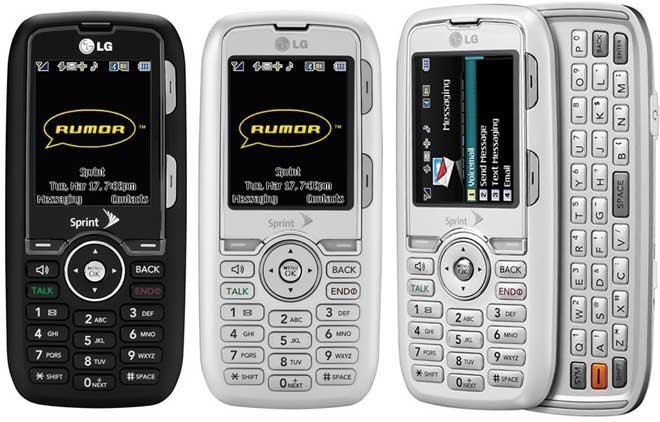How do I move a picture taken on my LG Rumor phone memory to my memory card?
Having a hard time moving a picture. I get a media file failure.
- 1 answer
- Answer this question

Connect the phone to your pc select connect to pc on the phone. and go to my computer on your pc look for something like "removable disk" there should be a folder in there called "DCIM" and within that folder should be another folder called "100LGDCF" put the pictures in there and your all set. when you go to My Photos + Video choose the memory card option.
OR:
Install a file browser app from the play store, something like es file explorer will work. open the app and browse to your camera storage /DCIM/Camera and you can long press on a file to copy/cut to the clipboard. hit the favorites icon/tab and select /storage/extSdcard and bring up the clipboard to paste the files you selected onto the microsd storage.