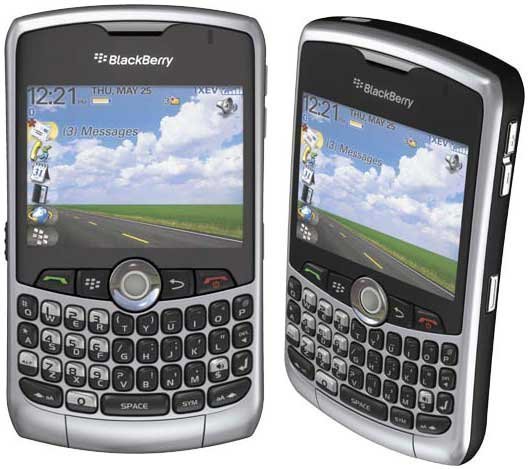Note: We may earn commissions (at no cost to you) if you buy through links on our site.
Learn more.
- 2 answers
- Answer this question

Set how long backlighting remains on:
1. In the device options, click Screen/Keyboard.
2. Set the Backlight Timeout field.
3. Press the Menu key.
4. Click Save.
Stop backlighting from dimming automatically
1. In the device options, click Screen/Keyboard.
2. Change the Automatically Dim Backlight field to Off.
3. Press the Menu key.
4. Click Save.