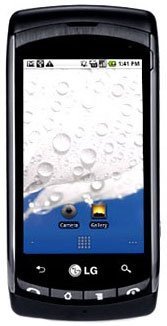How to download pictures from the LG Eclipse?
Which Icon is the Notification setting?
- 2 answers
- Answer this question
how can i get my pic off my lg eclipes, off the hard drive in my phone not the sd card.
i was told my phone will save it as well as sd card. i lost my sd card

Connect your phone to a computer via USB
1. Use the USB cable that came with your phone to connect the phone to a USB port on your computer.
2. Open the Notifications panel then touch USB connected. To open the Notifications panel, touch and drag the Status bar to the bottom of the screen.
3. Touch Mount in the dialog box that opens to confirm that you want to transfer files. When the phone is connected as USB storage, you receive a notification. You phone's microSD card is mounted as a removable drive on your computer. You can now copy files to and from the microSD card. During this time, you will not be able to access the microSD card in your phone, so you can't use applications that rely on the microSD card, such as Camera, Gallery, and Music.