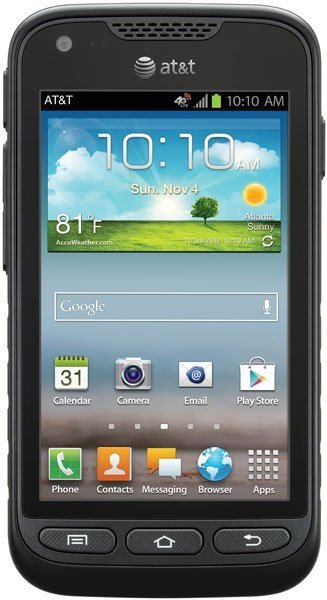Note: We may earn commissions (at no cost to you) if you buy through links on our site.
Learn more.
How do I delete the call log and favourites on the Samsung Galaxy Rugby LTE?
how do I delete the both the call log and the favorites(frequently contacted) log on my Samsung Galaxy Rugby LTE???
- 1 answer
- Answer this question

Hi Mike, assuming you already know how to navigate to the call log screen, just go there and access the settings by pressing the menu button. Once there and with the settings toggled, select Delete. This will give you options to mark call log items and delete them as you see fit. As for removing favorites, the easiest way to do it is by launching the Phone or People icon, selecting Favorite in the upper right, touching the picture or avatar of the contact you wish to remove from the Favorites list, and then touching the on-screen star again. Did that answer your question?