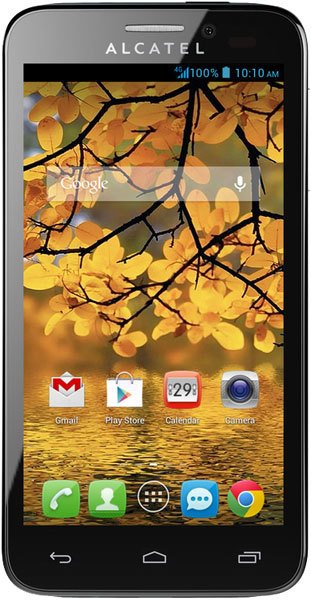- 10 answers
- Answer this question
Go to the contacts and go to edit then from he top of the screen your able to delete them
When I get to the point where I should tap delete I can't find a delete button.
Delete contact
From the Home screen, tap People.
Tap on desired contact that you would like to delete.
Tap the Recent Apps key All Aps.png to bring up the Menu.
Tap Delete.
Tap Ok.
You can't. You can only remove contacts name and leave them as (No Name). Holding the menu button doesn't do anything but allow you to trash the menu button.
NO Don't tap the menu button hold the menu button. Idiots trying to give instructions. WOW
I'm having a hard time trying to delete the phone numbers out of my contact list and I feel like a mental ill retarded. I just couldn't do it and alcatel one touch fierce isn't the easy one to use.

Hi Tracy. View the contact then tap on the menu button. You should see the option for Delete.