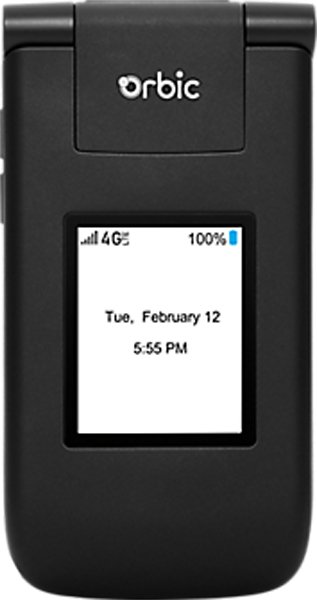Note: We may earn commissions (at no cost to you) if you buy through links on our site.
Learn more.
- 1 answer
- Answer this question

1. From the Home screen, Press the OK key , Menu and then press up/right, Contacts
2. Press the Right soft key Options.
3. Press the 1 key New contact.
4. Enter the contact’s name.
5. Press Down Navigation key to scroll to the phone number type field, then enter the number.
6. Use the Navigation key to scroll to other fields and enter additional contact information as necessary, then press the OK key , Save to save the entry.