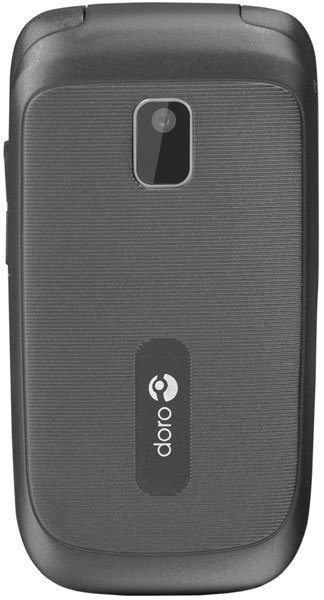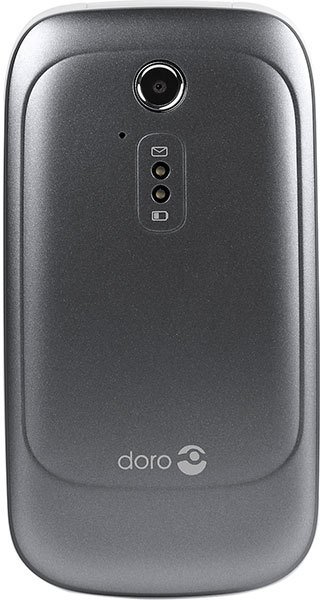Note: We may earn commissions (at no cost to you) if you buy through links on our site.
Learn more.
- 1 answer
- Answer this question

Open Menu > Phonebook > press Options > choose Copy All > choose Phone memory to SIM card. Now that your contacts are on your SIM card, simply insert it to Doro 6520. Now, just do the same but instead of choosing Phone memory to SIM card, choose SIM card to Phone memory. For more info, visit Doro PhoneEasy 612 page and Doro 6520 page, you can download the manual for both phones on their respective pages.