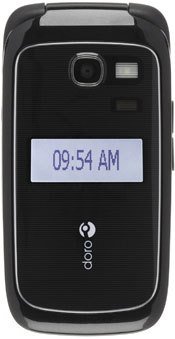How to find the remaining minutes left on the Doro PhoneEasy 618?
I have a Doro 618 phone I would like to know how to see how many minutes I have left to use???
- 4 answers
- Answer this question

You can easily view your usage and manage your account online:
1. Click the My Account in the menu at the top of any page OR on the home page, click the "Log in to My Account" button in the main area.
2. Enter your account number.
3. Enter your cell phone number.
4. Enter the last four digits of your Social Security number.
5. Click "Log in."
Source: Link
You can do various things in your account:
- Check your monthly usage.
- Make a payment.
- View current or past billing statements.
- Change your plan.
- Add or replace a phone.
- Add or change your services, such as wireless web or messaging.
- Change your Profile information, such as contact information, billing type, etc.
- Change your Account Preferences, such as credit card information, etc.
- Download content for your phone, such as ringtones, wallpaper, etc.
- Set up Usage Alerts so you know when you are nearing your plan’s included minutes, text messages and/or wireless web usage.
Source: Link 2
You can also dial 611 on your phone and have someone help you check your remaining balance.
Hope it helps.
I have a Doro 618 phone I would like to know how to see how many minutes I have left to use???