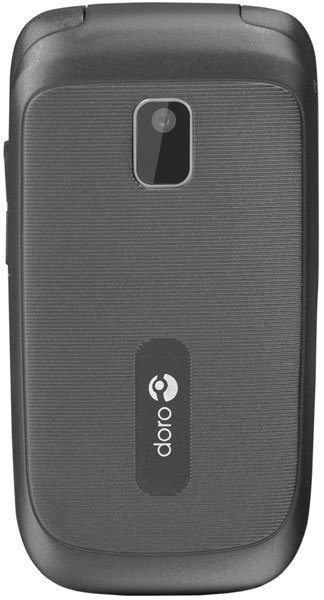Note: We may earn commissions (at no cost to you) if you buy through links on our site.
Learn more.
Why does Doro PhoneEasy 612 say USB not allowed in image viewer?
as title when i connect usb to computer it shows device connected along the bottom but not in file folder. also on the phone it says usb not allowed when click ok in image viewer
- 1 answer
- Answer this question
Found it!!!
After plugging in USB to computer. select your computer, click > on e device> select phots> drag to a folder.
Job done, easy when you know how CHOL:):)