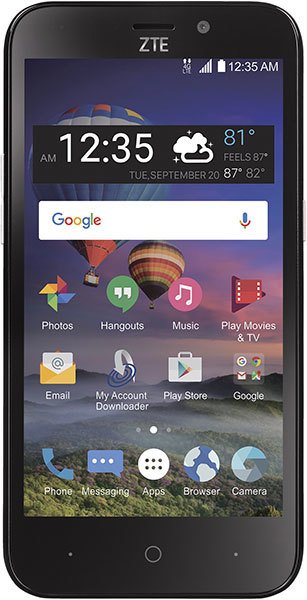How do you disable unused apps and 2 email accounts (IMAP) on the ZTE ZFive2?
I am unsure if this forum is still being monitored but I will ask my 2 questions to see if anyone responds.
1. I have a ZTE ZFive 2 Smartphone. I would like to know if I can disable some programs I will not be using and if so are they connected to any programs I currently have. A few of the unused ones are: Hangouts, Music, Play Movies and TV, Play Music and Video Player. I don't listen to music and I don't watch movies on my phone. Does the video player need to be used for YouTube to work??
2. I seem to have 2 e-mail accounts on my phone and they are both IMAP. One is with Google and the other is with Yahoo. When I receive an e-mail both of them show what has been sent and I would like to have only 1 account. After looking them up they both have the yahoo.com address. I would think that means I can disable the Google.com e-mail but if I do that will that mess up anything with Google??
Any help with these questions would be greatly appreciated. If I don't hear back I will know this forum is old and if that is so then I think this forum ought to be removed from so nobody else asks for help.
- 1 answer
- Answer this question

1. I actually disable a lot of preinstalled apps on my phone. Just go to Settings > Apps > look for the app you want to disable, tap it > check if you have the option Disable. You don't need video player for YouTube to work.
2. I wouldn't remove the main Google account registered on the phone. What you can do is go to Settings > Accounts > Google > choose the Google account you don't want to use for email > tap the slider beside Gmail to turn off syncing of emails on your Gmail account. Let me know if that's what you're looking for. If not, can you tell us which Email app you are using?