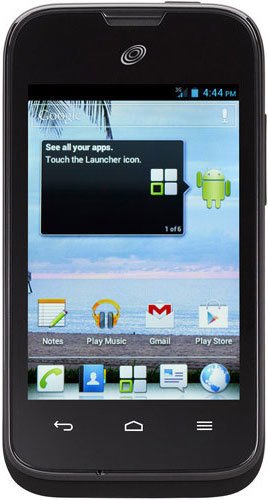Note: We may earn commissions (at no cost to you) if you buy through links on our site.
Learn more.
How to set message ringtone on the Huawei Inspira?
it only shows me how to set one for my alarm and phone calls, and i would like to be able to have one when i get a text.
- 1 answer
- Answer this question