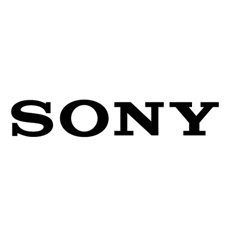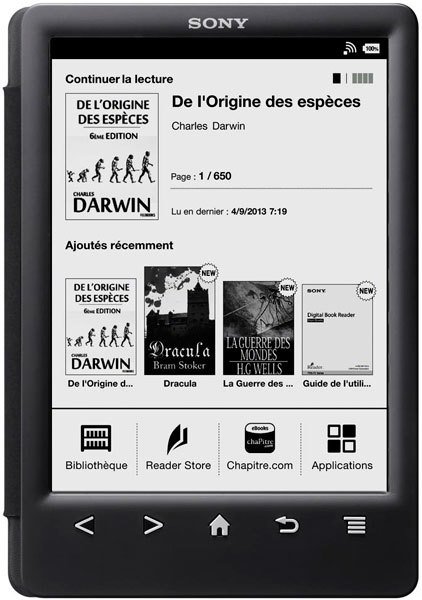Note: We may earn commissions (at no cost to you) if you buy through links on our site.
Learn more.
- 2 answers
- Answer this question
You can make some adjustments to contrast and 'brightness'. These make it a little easier to read, but it is not a bright screen at all.
1. With a book open, push the physical menu button, the one below the screen at the right. 2. In this menu, choose Custom View, with the wrench icon. 3. In the pop-up dialog choose Screen, the bottom choice. 4. In this menu put a black dot in the Custom choice and then touch the tool-box icon beside it. 5. Push the top Contrast slider way to the right and the bottom Brightness slider a little bit to the left. Play around with these until you get a better display. 6. Use the physical Back button below the screen to exit.
If that doesn't help, buy a Kobo Glo HD. It's great.