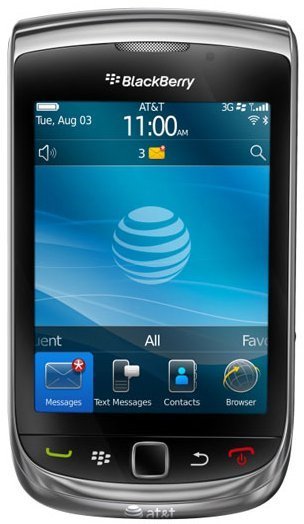How to activate BlackBerry Enterprise Server on the BlackBerry Torch 9800?
I have a 3 year plan with the $50/month option for my BB 9800 torch. Can I activate BES so I can receive my work email directly to my phone.
My IT department tried to set this up and they told me it wasn't working.
- 3 answers
- Answer this question
i have brought blackberry 9800 torch through ebay and now when i go for enterprise activation i do not have the password or it does not connect to the network through wifi or through 3g idea
i cant get on my internet on my tourch. it says it cant find the server . like there is no google

To activate the BlackBerry Torch 9800 on BlackBerry Enterprise Server
- From the home screen go to Setup
- Select Email Accounts
- Select Enterprise Account
- Type out your Exchange email address
- Type out your activation password that was provided by your BlackBerry Enterprise Server administrator
- Click Continue
- Wait for 3-5 minutes, if you get an error contact your Administrator, reset and try the Enterprise Activation again. If the activation fails again contact your BES support team. source
If you're still not able to do activation, get support for BlackBerry Enterprise Server here.