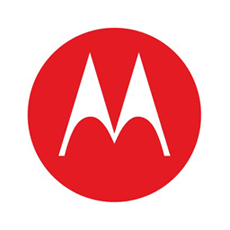Note: We may earn commissions (at no cost to you) if you buy through links on our site.
Learn more.
Call forwarding
moto g power 2020 version phone. pay as you go with tracfone. does tracfone allow call forwarding?
- 2 answers
- Answer this question

Hi pym. Yes, you can setup call forwarding with Tracfone Wireless. Call Forwarding is only available in select areas and on select handsets, your options may vary.
To set up Call Forwarding on your device, follow one of the options below:
OPTION 1
- From the main screen, tap the "Phone" icon.
- Tap the "Menu" icon, indicated by three vertical dots.
- Tap "Settings."
- Tap "Calls."
- Tap "Call forwarding."
- Tap the desired call forwarding option. Enter 1, followed by the area code and phone number where you would like to have your calls forwarded. Tap "TURN ON."
Note: If there is a phone number in the number field, delete the number and replace it with the desired forwarding number. Then, tap "TURN ON" or "UPDATE."
7. To disable Call forwarding, follow steps 1–5. Tap the desired call forwarding option. Then, tap "TURN OFF." Call Forwarding is now disabled, and you will receive all incoming calls on this handset.
OPTION 2
- From the main screen, tap the "Phone" icon.
- If necessary, tap the "Dial pad" icon. To enable Call Forwarding, dial *72, followed by the area code and phone number where you would like your calls forwarded.
- Tap the "Call" icon. You will hear a confirmation beep. All calls will now be forwarded automatically, and you will not receive them on this handset until Call Forwarding is disabled.
- To disable Call Forwarding, dial *73.
- Tap the "Call" icon. You will hear a confirmation beep. Call Forwarding is now disabled, and you will receive all incoming calls on this handset.
Source: Tracfone Wireless