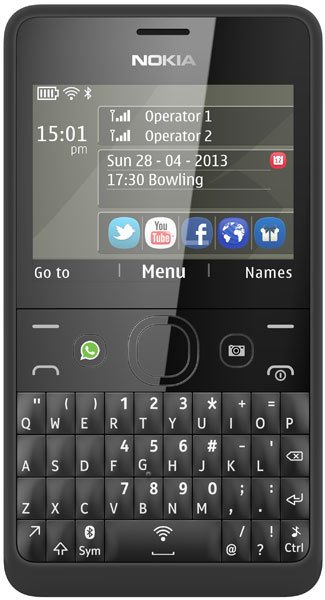Why won't the Nokia Asha 210 work with Nokia Suite?
I try connecting my Nokia Asha 210 to Nokia Suite via USB but was showing not supported I had to go buy Bluetooth Device installed yet it was still showing not supported.
- 1 answer
- Answer this question

Hi there. Please try the following:
1. Restart your computer and the phone.
2. Make sure that your computer is not behind a firewall or on a corporate network to complete next steps.
3. Check that you have the latest updates installed on your computer, use your computer's Internet Explorer and go to www.update.microsoft.com.
4. Disconnect your phone and other USB devices connected to your computer.
5. Make sure that your phone has enough battery power and the phone is switched on. Connect a compatible USB cable first to the phone and then to the computer end.
6. Enter your phone's lock screen password if asked. If the connection is successful, the USB mode prompt will appear on your phone. Select the correct USB mode: Nokia Suite or Mass storage.
7. If your computer can detect your phone but cannot load the driver, check to see that your phone is listed under Portable devices in your computer’s Device Manager (press the Start button, type Device Manager and press enter).
8. If Windows Device Manager indicates a device problem, that hardware will be marked with a yellow exclamation mark (!) to help you identify it. Try another USB port on your computer (do not use a USB hub or the ports located on the front of your computer).
9 . You might also try connecting your phone to a different computer. This will validate whether the problem is with the USB connection on your computer.
Hope it helps.
Source