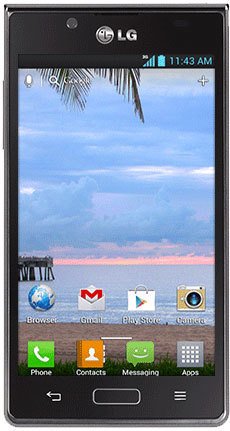Note: We may earn commissions (at no cost to you) if you buy through links on our site.
Learn more.
- 4 answers
- Answer this question
OK I kept trying the button matches you gave me and the volume down + power Works but in every screenshot it has the volume sign in it:(THANK YU!!!!!!!!¡¡¡¡!!!!!!l Any advice for the volume bar interference?:/

Hey adam. Try pressing at the same time the power button + volume up/down. You can also try home button + power button. If none of the two work, you can just install a screenshot app. There are a lot of options from Google Play. Most require that your phone is rooted but if your phone isn't yet, you can try No Root Screenshot It.