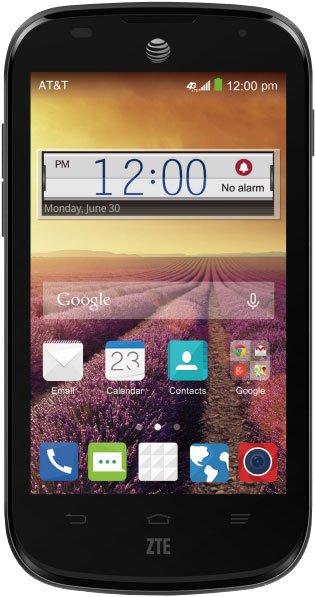- 7 answers
- Answer this question
My power button does not work I tried apps and everything and they don't work So How can i screen shot.????
Here's an important note: press the power and the volume down at the same time. Don't press the power first, then the volume down; press them together. I didn't get this at first and it took several tries to figure it out. Hope this helps.
This is not to say that all Android phones and tablets have a built in shortcut for Android screen capture, but many do.
Try pressing a combination of buttons for example:
My ZTE M screenshot worked with power & volume Down key.
(at same time.)
(Which my other ZTE was power & home key. (at same time.)
1. Press the power button with the home button.
Or
2. The power button and the volume up/volume down button.
Or
3. The menu and home button
Or any combination of buttons listed above.
If you HEAR or SEE a camera ‘click’ or your screen flashes great! You should now have a screen shot saved in your gallery, if not try method 2 and or so on down my list.
I hope this has helped other ZTE/Android users for screenshots, no matter what model of Android you are using.
I LOVE this answer.... It worked for me!!! Honestly THANK YOU!!!
And my ZTE is not even the same model type.. .... @~>~~~~~
It works. You have to hold the power button and the decrease volume button down at the same time for 2-3 seconds.

Press and hold Power and Volume down together for about 2-5 seconds.
Let me know if that works.