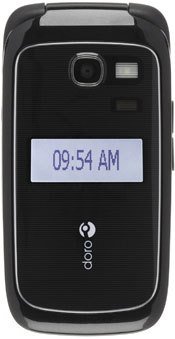- 5 answers
- Answer this question
I was able to send an MP3 file to the phone using bluetooth. Unfortunately I couldn't connect the phone to the PC because it had no way of matching a pass code. Using another person's smart phone we paired bluetooth by sending a passcode of 0000 from the Doro PhoneEasy to the smartphone and confirming 0000 when prompted on the smartphone.
Under settings > file manager > audio I could see my audio file. The phone had an option for setting this as a ringtone. I suggest you edit 10-20 seconds of sound that you want as your ringtone before sending the file.

1. Connect your Doro PhoneEasy 618 to your PC using data cables.
2. Wait until the phone/memory card appears as external disks in the file explorer.
3. Drag and drop selected files between the phone and the computer.
NOTE: When the phone/memory card is mounted to the computer, the
phone cannot access the memory card. Some functionality and
applications in the phone,such as the camera,may not be accessible.
You can transfer files by using a USB cable on most devices and
operating systems supporting a USB Mass Storage interface.
This answer is way too general. Maybe a cell phone geek could do it, but without very specific instructions most of us Doro 618 owners are way out in the cold. Please detail your answer and post it on the ConsCell Doro website forum.

I suggest downloading ringtones on your computer then transfer it using a USB cable to the phone.